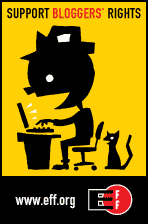DailyHaHa.com has lots of funny pictures and videos that can be embedded on your blog, the following pictures are just a teaser of the good stuff you can find for your blog.


Twitter is one of the most used sites on the net, and twitter lovers always need useful “things” to make twitter their “own”, So here are a few things for all you twitter fans, Happy Tweeting, with Style!!!
http://www.custombackgroundsfortwitter.com

Some really good custom backgrounds for twitter and facebook graphics, While many are paid versions, there is also a section for free twitter backgrounds.
http://www.twitterbackgroundsgallery.com
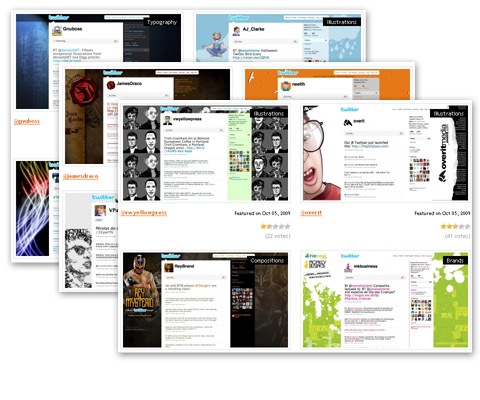
Their site says “Twitter Backgrounds Gallery is the largest showcase of unique Twitter backgrounds submitted and recommended by Twitter users worldwide.” 1644+ free backgrounds, also don’t miss the resources, top10 and other useful sections
http://www.twitter-images.com

Professional looking site, with free backgrounds arranged using tags and categories.
http://twitrounds.com
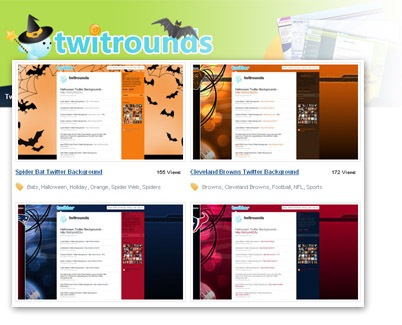
Some good backgrounds for twitter, with easy installation instruction for manual install or auto install tool for people having no idea how to customize their twitter.
http://www.twitterbackgroundimages.com
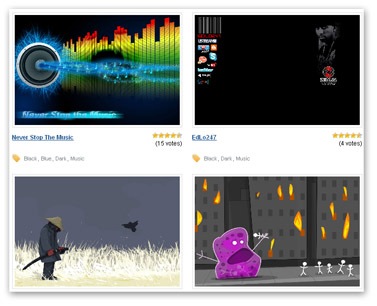
They have a lot of graphics that can be used as background wallpapers for your twitter, especially interesting is their Twitter Logo Section.
http://www.twitterbackgroundsbase.com

Lots of quality stuff here, has an automatic install tool for installing the custom background. unfortunately the manual install doesn’t seem to work.
http://twitterbugg.com

Simple and clean free templates for twitter.
http://www.custombackgroundsfortwitter.com

Some really good custom backgrounds for twitter and facebook graphics, While many are paid versions, there is also a section for free twitter backgrounds.
http://www.twitterbackgroundsgallery.com
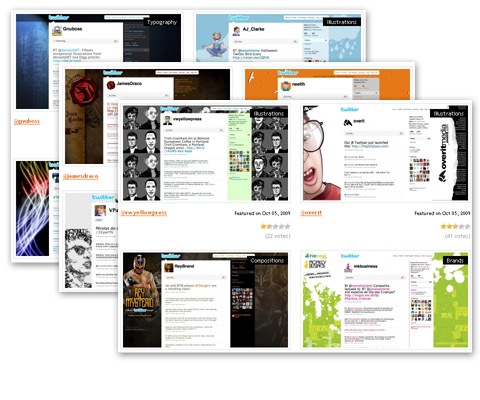
Their site says “Twitter Backgrounds Gallery is the largest showcase of unique Twitter backgrounds submitted and recommended by Twitter users worldwide.” 1644+ free backgrounds, also don’t miss the resources, top10 and other useful sections

Professional looking site, with free backgrounds arranged using tags and categories.
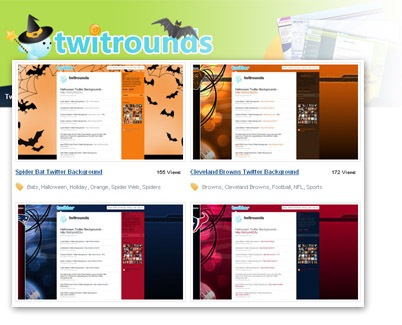
http://www.twitterbackgroundimages.com
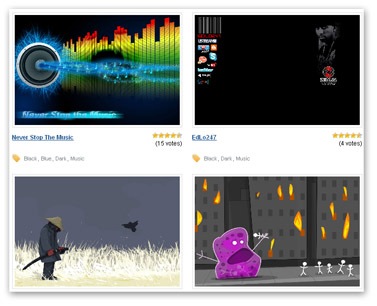
They have a lot of graphics that can be used as background wallpapers for your twitter, especially interesting is their Twitter Logo Section.

Lots of quality stuff here, has an automatic install tool for installing the custom background. unfortunately the manual install doesn’t seem to work.

Simple and clean free templates for twitter.
Google+ opens its door for everyone, now everyone can join and its free.
I think that Google+ is heavily inspired from Facebook's success and poised to be the next challenger to facebook in the social networking arena. So, where does that leave Google's Orkut? Facebook's popularity can be attributed to the clean uncluttered interface which is very user friendly, and its speed on even slow networks and mobile access.
Google itself has some advantages here, It's Orkut is still alive and kicking, YouTube for sharing video and integeration of Gmail and time tested ad-strategy with Google Adsense.
Those who still like to be invited at Google+ send us a message with your email, we will send you a Google+ Invitation.
I think that Google+ is heavily inspired from Facebook's success and poised to be the next challenger to facebook in the social networking arena. So, where does that leave Google's Orkut? Facebook's popularity can be attributed to the clean uncluttered interface which is very user friendly, and its speed on even slow networks and mobile access.
Google itself has some advantages here, It's Orkut is still alive and kicking, YouTube for sharing video and integeration of Gmail and time tested ad-strategy with Google Adsense.
Those who still like to be invited at Google+ send us a message with your email, we will send you a Google+ Invitation.
If you are worried about your content being stolen on the web, Check out this service that might help, the free option has some limitations though, according to the homepage :
"..The DMCA .com Protection Badge guarantees that online criminals and content thieves hesitate before copying your original material. All you need to do is register and place a FREE DMCA .com Protection Badge on your website. Included in the Protection Service:
- 1 FREE DMCA Takedown per year if your content is stolen.
- 10% OFF all Professional Takedown services.
- Protected page tracking through DMCA .com's secure Portal.
- Huge selection of Protection Badges to choose from (Protection Badge catalogue).
- Access to DMCA .com's comprehensive online Knowledge Base..."
Preview :
There are variety of choices to choose a "DMCA Protected" badge, with Wordpress and Blogger Widgets to install the badge easily.
All professional bloggers use a visitor/page counter service on their page. Most of us have used StatCounter for a while and now with StatCounter's improved interface, we can surely recommend our visitors to give it a try.
Here's the visitor data, which gives detailed report of visitors coming to your page.
Visual representation of the geographical area of your visitor/readers.
Screen below shows which search engine helps to locate your site/pages better.
Visitor data showing, the resolution of their monitor settings
Data about the browsers your visitors are using
If you are a Facebook user, you can get a facebook username before someone else gets it, So if you are fast, you could get a personalised facebook url with your name, which is cool. here's what our facebook url looks like
http://www.facebook.com/freeblogthings. What's more, you will also get a free facebookmail account, like<yourusername>@facebookmail.com .

To register your facebook username, make sure you have verified your account, which is typically done by adding a mobile number and verifying the code sent to the mobile number. You will find the option to add the mobile number to your account by logging in to you facebook account and going to account settings, and on the left pane click on "mobile" link.

After you have verified you account, go to account settings, and click on the "username" link, in the input field enter your desired username and register it, if it's available.
Once you are done, go to your home page and click on the "messages" link. On the top portion of the page you will get a link to claim your free facebookmail address.
http://www.facebook.com/freeblogthings. What's more, you will also get a free facebookmail account, like

To register your facebook username, make sure you have verified your account, which is typically done by adding a mobile number and verifying the code sent to the mobile number. You will find the option to add the mobile number to your account by logging in to you facebook account and going to account settings, and on the left pane click on "mobile" link.

After you have verified you account, go to account settings, and click on the "username" link, in the input field enter your desired username and register it, if it's available.
Once you are done, go to your home page and click on the "messages" link. On the top portion of the page you will get a link to claim your free facebookmail address.
Google's own version of "facebook like buttons", which helps visitors to recommend your blog/site. in their own words...
"...By adding the +1 button to your blog, you’re providing an easy way for your visitors to recommend your posts to their friends right from your blog. Here’s how it works: Let’s say you blog about biking. One of your readers, Tom, finds your recent post about mountain biking interesting, and clicks on the +1 button. Now, when Tom’s friends and contacts search for biking or mountain bikes and your post appears in Google search results, they might see an annotation showing that Tom +1’d your post, helping your content stand out."
Following are the Instructions to get this button on your site.
Blogger/Blogspot Users
To add the +1 button to your blog, you’ll need to enable Share buttons on Blogger. To do this, go to Design > Page Elements on your Blogger dashboard, find the Blog posts area, click on Edit, and select the “Show Share Buttons” option. If you are already using Share buttons, the +1 button will automatically show up as a new share option.
Other Blogs and Websites
First, Go to the URL : http://www.google.com/webmasters/+1/button
Other Blogs and Websites
First, Go to the URL : http://www.google.com/webmasters/+1/button
There are customization options for you, choose the size that suits your page,
The code is generated in the textbox for you, If you are using classic templates(VERY OLD!), you need to place the first 2 lines in the head section and the remaining code has to be pasted where you want +1 button to appear.
Tweeting is one of the popular activites online nowdays, So here's a service from google that makes your tweeting more convenient, a free URL shortener which will make your links on your tweets from
to
If you spend a long time searching for twitter users and then follow them one by one, a free service from http://www.mass-follow.com can help.
Mass Follow allows you to search by keyword and then mass follow the users returned in the results. Enter your Twitter username and password on the main page to log into your account, once logged in you will see a keyword search box. Enter your keywords separated by commas. Select the users you wish to follow or select all, then mass follow them! You can follow upto 100 users at a time.
Mass Follow allows you to search by keyword and then mass follow the users returned in the results. Enter your Twitter username and password on the main page to log into your account, once logged in you will see a keyword search box. Enter your keywords separated by commas. Select the users you wish to follow or select all, then mass follow them! You can follow upto 100 users at a time.
EFF's articles regarding blogger's rights are very useful sources of information for every blogger. We recommend that everyone who has a blog "somewhere on the web" should go through this article and know your rights as a blogger.
"..Freedom of speech is the foundation of a functioning democracy, and Internet bullies shouldn't use the law to stifle legitimate free expression. That's why EFF created this guide, compiling a number of FAQs designed to help you understand your rights and, if necessary, defend your freedom.." -Quote from the eff's site
There are a number of banners/badges which you can put on your blog to show your support the EFF's fight for blogger's rights
This is a small widget for bloggers to add the following badge to your blog easily
Many of you use third party twitter follow me buttons, well that's a matter of choice, just in case if you were wondering if twitter itself has some official buttons, then log in to your twitter account and check out the buttons, maybe you would be tempted to use one.
Twitter's official tweet button is here, you can find the button on the page http://twitter.com/goodies/tweetbutton ,
You can get a small button like the one below
You can get a small button like the one below
First you can optionally customizable your twitter button :
Next Enter your twitter username account in the first textbox :
That will generate the code which needs to be added to blogger, Just go into the layouts and add the code to javascript/html plugin and you are done.